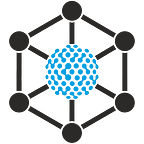Matic & MetaMask
To add Matic on MetaMask, you will have to install MetaMask if you haven’t already. You can find a detailed guide on how to, followed up by pictures down below. In case you already have MetaMask installed, you can skip it.
Installing MetaMask
Stage 1: Search ‘Chrome Web Store’ on Google.
Stage 2: Search ‘MetaMask’ on the Chrome Web Store.
Stage 3: Add ‘MetaMask’ on Chrome.
Generating or restoring a wallet on MetaMask
Generating a new wallet
Stage 1: Click on ‘Getting Started’.
Stage 2: Click on ‘Wallet creation’.
Stage 3: Setting the password of your wallet
Stage 4: Backing up the mnemonic code words
- If you lose your mnemonic code, you will not be able to restore it and all of your assets in the wallet will be lost. Please keep the backup of the mnemonic code in a safe place.
Stage 5: Verifying your mnemonic code words (Enter the words in the right order that you identified at stage 4.)
Stage 6: Completing wallet creation
Restoring an existing wallet
Stage 1: Click on MetaMask ‘Start’ button.
Stage 2: Click on the ‘Import wallet’ button.
State 3: Getting the account with seed phrase (Entering the seed phrase of your wallet backup)
Stage 4: Completing wallet creation
Congratulations, you’re done with setting up your MetaMask now!
Adding Matic
Open MetaMask and click on the network selection dropdown on the top right.
(‘Ethereum Mainnet’ button in the picture)
Click on ‘Custom RPC’
It will open a tab where you need to fill in the necessary information:
Network Name: Matic Mainnet
New RPC URL: https://rpc-mainnet.maticvigil.com/
Chain ID: 137
Currency Symbol: MATIC
Block Explorer URL: https://polygonscan.com/
Once you fill everything in, click on ‘Save’ and you’re done!
After clicking on ‘Save’ you should be connected to the Matic Mainnet.
How to deposit USDT
Go to their website https://polygon.technology/
Click on ‘Polygon Wallet’ under the ‘Use Polygon’ option.
You will be offered a couple of options to link up. For the sake of this tutorial, we’ll go with MetaMask.
To move some funds from your Ethereum wallet into your Polygon wallet click on ‘Move funds from Ethereum to Polygon.’
You’re on Polygon Bridge now. This is a safe, fast, and secure way to bring cross-chain assets to Polygon chain.
Now in the FROM option you can choose USDT option when you click on the ‘Ether’ button. Simply type ‘usdt’ and if you have it on the wallet the option should appear.
You can choose the amount of USDT you want to deposit to you Polygon wallet, or just click on the ‘MAX’ button if you want to transfer everything you have.
Once you’ve decided the amount, just click on ‘Transfer’ and that’s it! From there on, it should be very simple and easy, it’s very convenient. You will have to pay some gas fees for the transaction, but that’s just part of the Ethereum network. Have in mind that if you want to transfer funds back, it could take up to 3 hours.
You can also send and receive funds directly through Polygon blockchain.
So if you have a token that you would like to receive into your Polygon wallet. click on the ‘Receive’ button.
Someone can copy your address, or scan the QR code, and send you those coins.
To send some tokens over the Polygon network, click on the ‘Send’ button.
To do so, you will have to already have some tokens in your wallet. Click on the ‘Continue to Send’ button, and from there on it’s self-explanatory.
Now if you want to move your funds from Polygon mainnet to Ethereum mainnet, you will have to use Polygon Bridge once again. Search for the token in the search bar, and then choose whether you want to deposit or withdraw.
Once you do so, it will take you to Polygon Bridge again, and you repeat the steps from above and that’s it! Once you try it out it’s pretty easy.
Note
If you’re using Polygon blockchain, you will need some $Matic tokens to pay for the fees.
It’s the same exact process we used for the USDT as well as to get $Matic tokens.