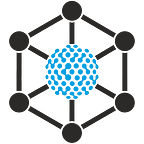IDEA on Binance Smart Chain (BSC)
IDEA is now on the BSC network You can see how to add Binance Smart Chain network down below. In case you already have $IDEA on Ethereum Mainnet, you can transfer it to Binance Smart Chain network as well.
You will need to install MetaMask to get started. In case you already have MetaMask, you can skip the tutorial down below.
Installing MetaMask
Stage 1: Search ‘Chrome Web Store’ on Google.
Stage 2: Search ‘MetaMask’ on the Chrome Web Store.
Stage 3: Add ‘MetaMask’ on Chrome.
Generating or restoring a wallet on MetaMask
Generating a new wallet
Stage 1: Click on ‘Getting Started’.
Stage 2: Click on ‘Wallet creation’.
Stage 3: Setting the password of your wallet
Stage 4: Backing up the mnemonic code words
- If you lose your mnemonic code, you will not be able to restore it and all of your assets in the wallet will be lost. Please keep the backup of the mnemonic code in a safe place.
Stage 5: Verifying your mnemonic code words (Enter the words in the right order that you identified at stage 4.)
Stage 6: Completing wallet creation
Restoring an existing wallet
Stage 1: Click on MetaMask ‘Start’ button.
Stage 2: Click on the ‘Import wallet’ button.
State 3: Getting the account with seed phrase (Entering the seed phrase of your wallet backup)
Stage 4: Completing wallet creation
Congratulations, you’re done with setting up your MetaMask now!
Adding Binance Smart Chain network
Open MetaMask and click on the network selection dropdown on the top right.
(‘Ethereum Mainnet’ button in the picture)
Click on ‘Custom RPC’
It will open a tab where you need to fill in the necessary information:
Network Name: Binance Smart Chain
New RPC URL: https://bsc-dataseed1.binance.org:443
Chain ID: 56
Currency Symbol: BNB
Block Explorer URL: https://explorer.binance.org/smart
Once you fill everything in, click on ‘Save’ and you’re done!
After clicking on ‘Save’ you should be connected to the Binance Smart Chain network.
How to swap to IDEA via BurgerSwap
Transfering is done via BurgerSwap. Go to https://burgerswap.org/transit
Once you open the link just select the ERC20 asset and amount you want to convert. Find IDEA and click on “Create crosschain assets”
MetaMask will ask you to confirm the transaction.
After your transaction is confirmed, open MetaMask and change to BSC network.
Scroll down and redeem your IDEA.
Once you confirm the transaction on MetaMask again, copy the contract address from the Transit record and add it to your MetaMask.
After doing so, your IDEA should be on your MetaMask.
Find us on:
- Twitter: https://twitter.com/ideaologyio
- Website: https://ideaology.io/
- Facebook: https://www.facebook.com/ideaology.io
- Telegram: https://t.me/ideaologyio
- Announcements Telegram: https://t.me/ideaologyannouncement
- LinkedIn: https://www.linkedin.com/company/ideaology-io